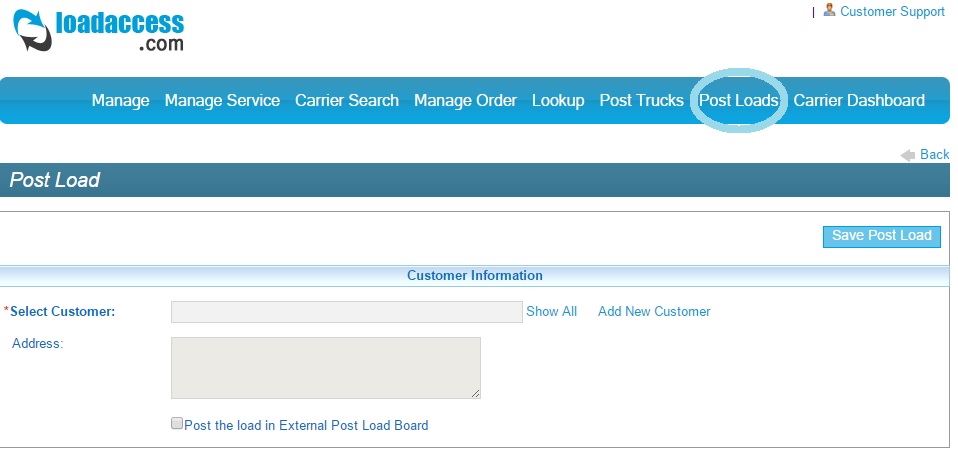Are You Having Trouble Navigating LoadAccess?
Take a look through these six simple steps to make LoadAccess easier to use! If you have any further questions or inquiries, feel free to contact us.
1. Manage
The 'Manage' tab on LoadAccess contains three different sub-categories that allow you to change your company's profile. Under 'Manage Profile,' you can update your company's information by inputting what type of equipment you have, what lanes you frequent, any insurance you have, and any documents about your company and your company's credit card information.
In addition, this is the tab that allows you to review what features are accessible to you. 'Manage Role' allows you to view your private LoadAccess information such as your password and user-name. 'Manage Email' allows you to store emails so notifications can come to you instantly.
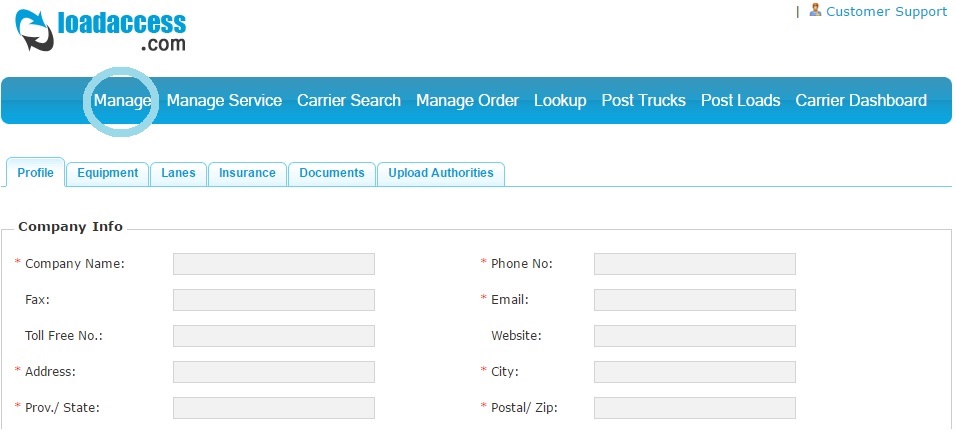
2. Manage Service
'Manage Services' is used to manage your clients and carriers easily. Adding and editing various clients and customers is easy to access and even easier to use. In this location, your different Bills of Lading can also be tracked and added for your convenience.
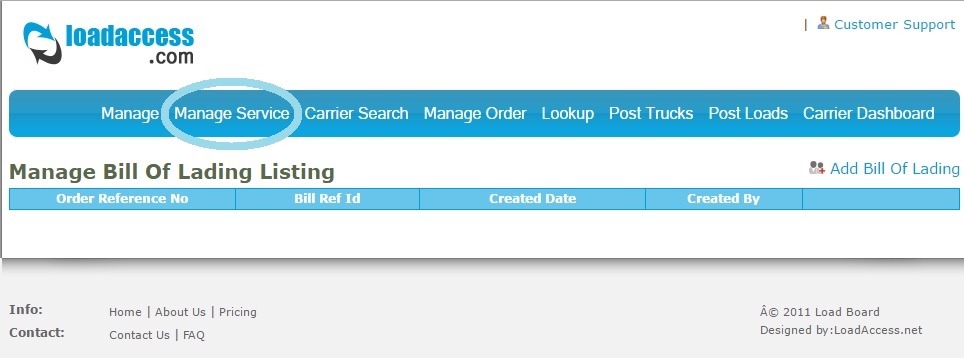
3. Carrier Search
If you have a company that you like working with, searching for them is easy to do in the 'Carrier Search' tab. If you don't have a specific carrier, you can just input information on your freight and search through various carriers that match your requirements. This way you can narrow down the carriers and request quotes to find the best price for your shipment.
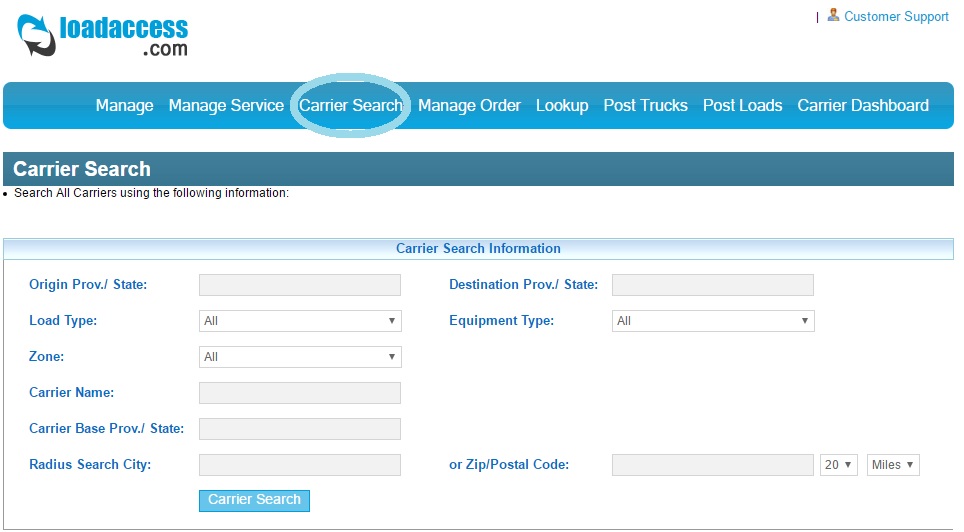
4. Manage Order
The 'Manage Order' tab is specific to all the orders you have made with LoadAccess. This feature allows you to enter an order, view your order list, view quotes you have received for each order, and add quotes for your orders. This information is only seen by your company, and is kept confidential.
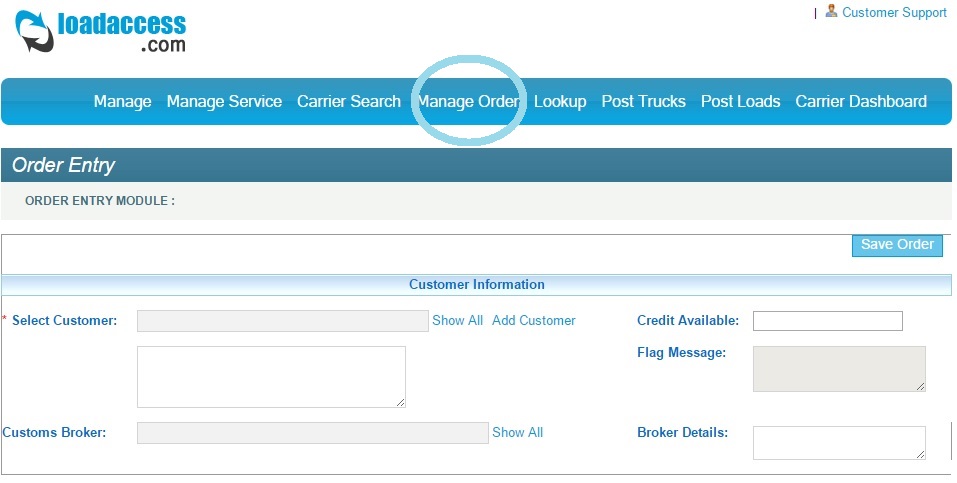
5. Post Trucks
LoadAccess has a 'Post Trucks' tab includes information about trucks available on LoadAccess. 'Posted Trucks Listing' is a tab with different trucks available and the lanes they work with. 'Post Truck' allows you to post the trucks your company has to offer, their routes, when they will be in your area, and when they're available. Finally, 'Search Loads' allows you to search specific loads that are in your lane which gives you more opportunities to find the best carrier for your needs.
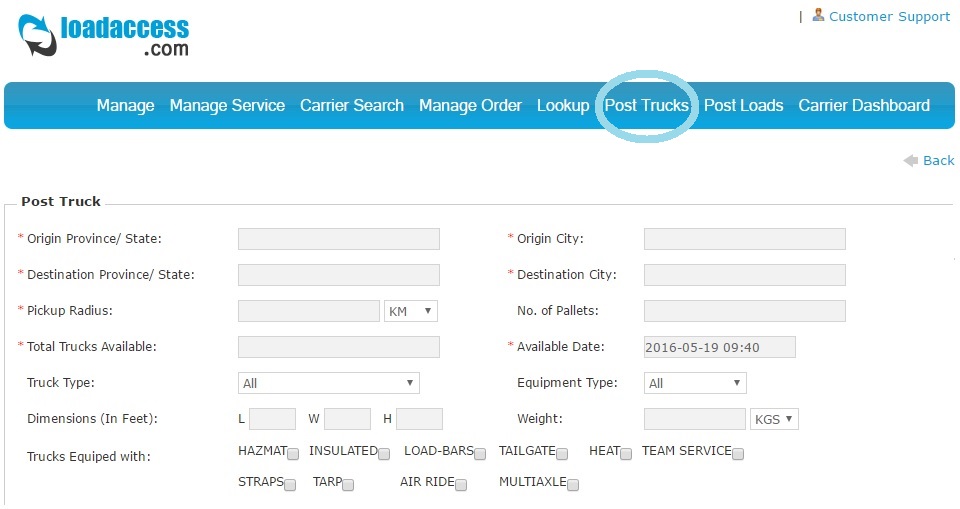
6. Post Loads
The 'Post Loads' tab is used to organize and maintain new, current, and previous loads. 'Post Loads Listing' shows all of the posted load listings on LoadAccess. This allows you to view the different loads that have been posted on a daily basis. Under 'Post Load' you can post your freight for all users to see. 'Search Trucks' gives you the ability to see trucks related to your freight, and search new options. 'Quick Post Loads' allows you to post the details of your freight and email it to your desired contact list instantly.