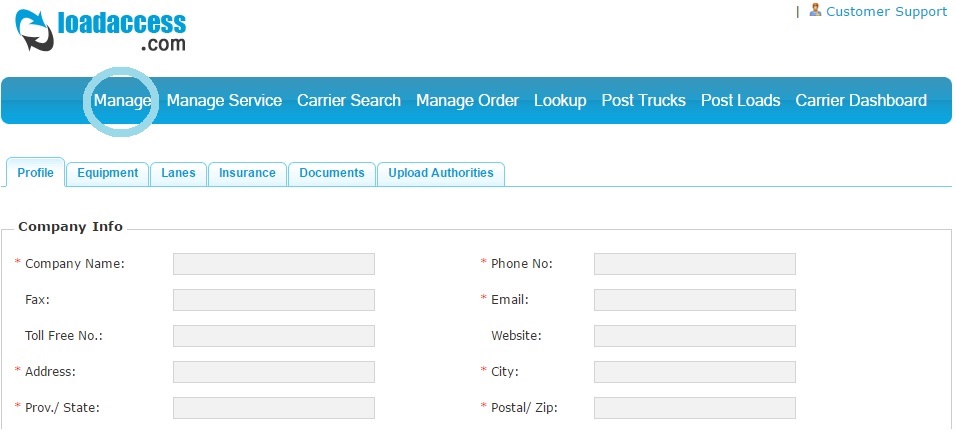Page 2 of 8
1. Manage
The 'Manage' tab on LoadAccess contains three different sub-categories that allow you to change your company's profile. Under 'Manage Profile,' you can update your company's information by inputting what type of equipment you have, what lanes you frequent, any insurance you have, and any documents about your company and your company's credit card information.
In addition, this is the tab that allows you to review what features are accessible to you. 'Manage Role' allows you to view your private LoadAccess information such as your password and user-name. 'Manage Email' allows you to store emails so notifications can come to you instantly.